Kiteworks Quadrupled Non-Brand Traffic with Quattr.

Domain migration sounds straightforward, but in reality, it’s one of the easiest ways to lose traffic if things aren’t done right. Moving your site to a new domain, registrar, or provider can be slow, stressful, and full of hidden SEO risks, especially when multiple URLs start pointing to the same pages and confuse Google.
Search engines prefer clean, single URLs that clearly explain what your site is about, and even small mistakes during migration can impact rankings, traffic, and brand visibility. This guide walks you through domain migration step by step with an SEO-first approach, highlighting what to do, what to avoid, and how to migrate safely. If you want a quicker overview, you can also watch our short video that sums it all up.
8.
10.
Domain migration is the process of moving a website from one domain to another. A business may choose to do this when rebranding, changing its company name, or selecting a domain that better represents its products or services.
From a domain migration SEO perspective, this move must be handled carefully to protect search rankings and organic traffic. If done correctly, search engines can smoothly transfer authority and visibility from the old domain to the new one.
A domain to domain migration specifically refers to shifting an entire website from one root domain to another, often requiring proper redirects, technical setup, and SEO planning to avoid traffic loss.
There are several important reasons why a company may decide to go through a domain migration. A common reason is a shift in brand direction.
If a business
changes its name,
updates its identity
expands into new markets
a new domain can better represent that evolution and create a stronger, clearer brand presence online.
Another reason is company restructuring.
When two companies combine or one acquires another, managing multiple websites can become confusing. Moving everything under one domain simplifies operations and delivers a consistent experience to users.
Technical growth is also a major factor.
As websites scale, they need
improved speed
stronger security
more reliable infrastructure
Migrating to a new domain environment can support better performance and future expansion.
In some situations, businesses must move due to legal or naming challenges.
If a domain creates trademark conflicts or brand confusion, switching to a safer and more distinctive name helps avoid long-term risks.
No matter the trigger, a well-planned domain migration ensures the transition supports growth without damaging visibility or user trust.
Domain migration is moving your website from one domain name to another. For example, if you own the domain name example.com and want to move to a new domain name, such as example2.com, you must perform a domain migration. Migrating your domain involves changing the DNS settings for the domain name, updating all links and redirects, and updating the website's content to use the new domain name.
Website migration is moving your website from one server to another. For example, if you have your website hosted on one server and want to transfer it to a different server, you would need to perform a website migration. Site migration involves transferring all website files and databases to the new server, configuring the new environment, and ensuring the website functions correctly. In addition, you will need to update any links and redirects and the website's content to use the new server.
The difference between website and domain migration is that domain migration involves changing the domain name, and website migration involves changing the server. Both processes involve updating links, redirects, and content. Both processes also require careful planning and testing to ensure no issues after the migration.
1. Moving to a new domain is a major change, so preparation is key.
2. Pick a low-traffic time. Schedule the migration when fewer visitors are on your site, such as late evenings or weekends.
3. Prepare a task list. Write down every action you need to complete so you don’t miss anything important.
4. Audit your current website. Review all pages and performance data. Decide what should be kept, improved, merged, or removed.
5. Fix and review links. Check for broken links and update important external references. Always keep a full backup of your site before starting.
6. Set deadlines and assign roles. Make sure your technical and business teams know their responsibilities. Inform users and stakeholders about the upcoming change.
7. Benchmark SEO performance. Record your current traffic, rankings, conversions, and technical health so you can compare results after the migration.
The actual move happens in steps and should be handled carefully.
1. Build a fresh sitemap. Create a sitemap for the new domain that reflects your website structure and submit it to search engines.
2. Use proper redirects. Set up 301 redirects from old URLs to the new ones to maintain SEO value and avoid traffic loss.
3. Update internal navigation. Ensure all menus and internal links point to the new domain.
4. Maintain backlink value. Reach out to important websites linking to you and ask them to update their links.
5. Check server and CMS compatibility. Confirm your new hosting environment supports your website’s technical requirements.
6. Reconfigure email services. Make sure your domain-based email works properly after the move.
7. Move all files and databases. Transfer content carefully and remove outdated material.
8. Update DNS settings. Point your domain to the new server so visitors reach the correct location.
Once the migration is complete, review your site carefully.
1. Go through every important page.
2. Check that images, videos, forms, and formatting are working.
3. Test redirects from the old domain.
4. Confirm search engines are indexing the new domain correctly.
Domain migration results take time to stabilize.
1. Monitor traffic and keyword rankings.
2. Look for crawl errors.
3. Check that redirects are functioning properly.
4. Compare performance with your pre-migration data.
Use this checklist to manage every step of your domain migration, from preparation to execution and post-migration checks.
Domain migration is not a one-day task. Careful planning, clean redirects, and consistent monitoring are essential to protect your SEO and traffic during the transition.
During a domain migration, redirect issues are one of the biggest SEO risks. Long redirect chains or loops can slow down pages and reduce SEO value, so each old URL should point directly to its final new version. Backlink loss is another serious concern if external sites don’t update their links, your rankings can drop. Monitoring backlinks and reaching out to high-value linking sites early helps protect authority.
Other common risks include crawl budget waste and duplicate content, which happen when search engines crawl both the old and new domains at the same time. This can confuse search engines and dilute rankings. To avoid this, implement redirects immediately and block unnecessary URLs from being crawled. Also, make sure analytics and tracking tools are updated before launch so you can accurately track performance after the migration.
Migrating a website to a new domain can be a daunting task. It can be challenging to know how to make the transition smoothly, so as not to hurt search engine rankings. Fortunately, Quattr’s SEO platform is designed to help make the transition as SEO-friendly as possible.
First and foremost, Quattr ensures that all user-created content is redirected correctly. By mapping old content to the new domain, Quattr ensures that existing users can find their way to the new website. This eliminates the potential of losing users due to the website migration process. Furthermore, it helps retain existing search engine rankings by redirecting the same content to the new domain.
Quattr also provides analytics and visibility into how the migration impacts the website’s performance. By tracking website performance metrics over time, Quattr can help identify potential issues that might arise due to domain migration. This helps adjust the migration process accordingly so that users and search engine rankings are not negatively impacted.
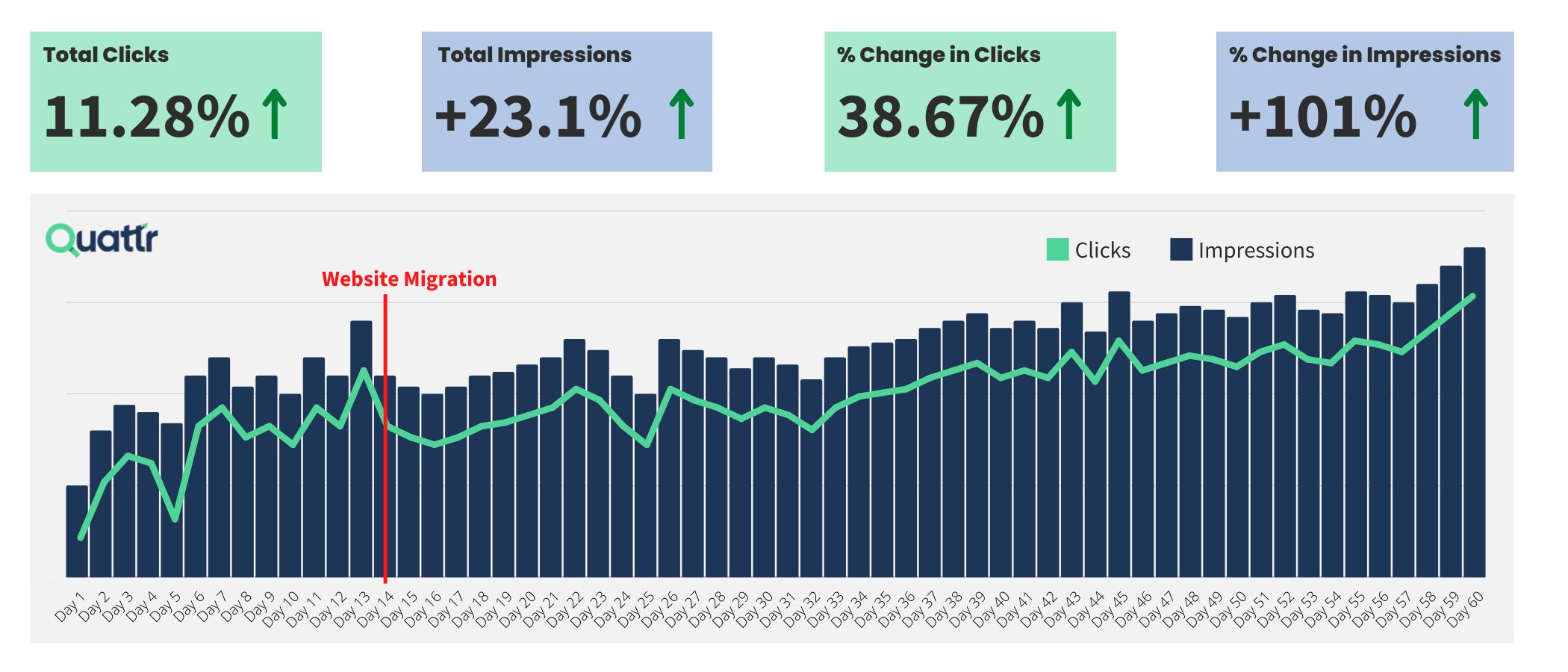
In addition, Quattr can provide comprehensive advice on domain migration SEO. Our expert SEO concierge can analyze the existing website’s SEO factors and suggest ways to improve them. Thus ensure an SEO-friendly domain migration where your website’s SEO rankings do not suffer as a result.
Domain migration is moving a domain from one server to another. This typically involves transferring the domain registration, DNS records, and website files from one server to another.
You should migrate a domain when you need to change the domain name of a website in case of a change in the company's name, ownership, or brand. You should also consider a domain migration when you have multiple domains with a few different contents and you want to merge them into one domain. SEO domain migration is necessary to maintain the website's organic visibility and retain SERP rankings.
Domain migration involves transferring the domain registration, DNS records, and website files from one server to another. First, the domain must be unlocked from the current registrar and the authorization code obtained. Then, the domain must be registered with the new registrar. DNS records then need to be updated in the new registrar's control panel. Finally, website files must be uploaded to the new server and configured correctly.
Yes, domain migration can increase SEO traffic, but only if it’s done correctly. Proper 301 redirects, updated sitemaps, clean URL mapping, and continuous monitoring are essential to protect existing rankings. When executed strategically, a domain migration can preserve your current traffic and even create new growth opportunities over time.
Domain migration can temporarily reduce SEO traffic and rankings if redirects, tracking, or indexing are not handled properly. It also requires careful planning, time, and technical effort to avoid broken links, lost backlinks, and tracking issues.
Try our growth engine for free with a test drive.
Our AI SEO platform will analyze your website and provide you with insights on the top opportunities for your site across content, experience, and discoverability metrics that are actionable and personalized to your brand.